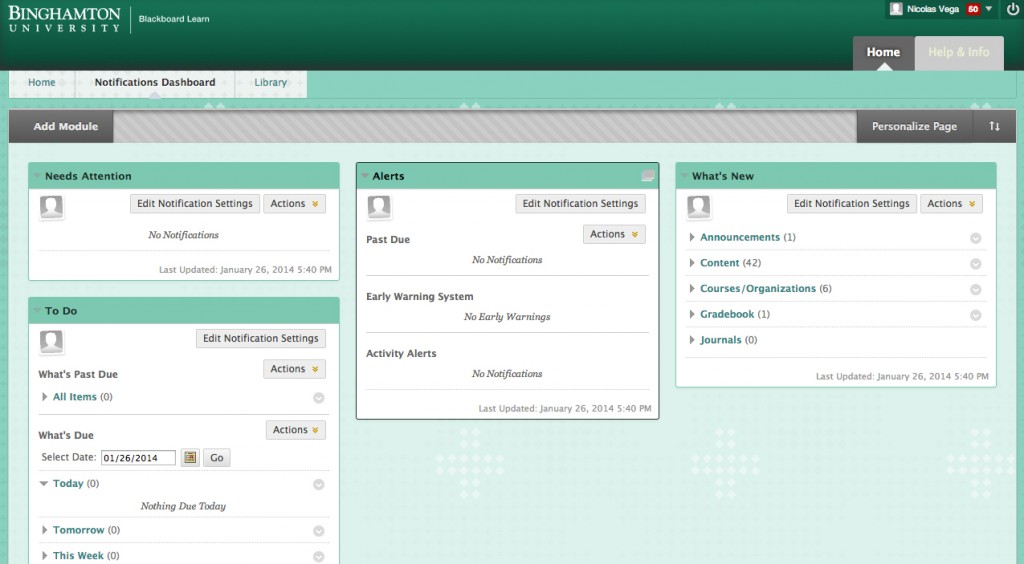
After a brief stumble out the gate, the newly upgraded Blackboard is now up and running.
The website now features a redesigned user interface as well as several new features, according to JoAnn Navarro, the associate vice president for administrative services and interim chief information officer.
“The latest version of Blackboard will offer students and faculty global navigation through ‘My Blackboard,’ allowing students to stay up-to-date with critical information consolidated in a simple, modern, and easy to access menu,” Navarro wrote in an email.
The upgrade also adds a new calendar to the website, which allows for drag-and-drop capabilities, as well as exporting and color coding, which provide an integrated experience for students and faculty, according to Navarro.
There is also a new customizable notification dashboard that allows students and faculty to see alerts, announcements and assignments in one place.
Faculty now have the ability to track students’ progress and can have Blackboard alert them if a student is falling below a certain threshold.
Mark Reisinger, associate professor of geography, used the upgraded services in a class that he taught over winter break, and said that he plans on using the ability to track students during spring semester.
“I am teaching a course with 176 students, and I have three TAs that do most of the grading, so it will be an easy way for me to keep track of the students’ performance since I have less direct contact with their assignments and other work,” Reisinger wrote in an email.
However, there were several technical hiccups during the initial rolling out of the program.
“During the first week of its release the Blackboard support team received notifications that some faculty and students were experiencing problems with attaching/opening files,” Navarro wrote. “Not everyone experienced these problems.”
Reisinger said that these issues caused headaches for many of his students, with some having to wait more than 15 minutes for their assignments to upload.
“There were huge issues that impacted my students ability to submit assignments and to do practice quizzes,” Reisinger wrote. “It also affected my TAs ability to grade. It just took a really long time to submit anything to the system.”
According to Navarro, the cause of the Blackboard functionality issue was an index in the database files.
“Once the cause was determined, the problem was immediately fixed,” Navarro wrote. “There have been no further reports of these problems and Blackboard is now fully functional.”
Reisinger said that he thinks the new tools given to professors will be great for students.
“I believe the benefit for students will come from their professors ability to [do] new things in the system, like the ability record video right in BB,” Reisinger wrote. “So, for example, for my online courses I use iTunes and YouTube for my lectures; students will soon have the ability to watch/listen to those lecture in BB.”
However, he added that a feature he would like to see in the future is improved functionality for faculty users who access Blackboard while on the go.
“What I mean is that I cannot use all of the BB features with my iPad, particularly the grade book,” Reisinger wrote. “So when I am away from my office I have to connect to my office computer through my iPad to access the grade book and this can be kind of clunky.”
This was the first of three planned Blackboard upgrades.


